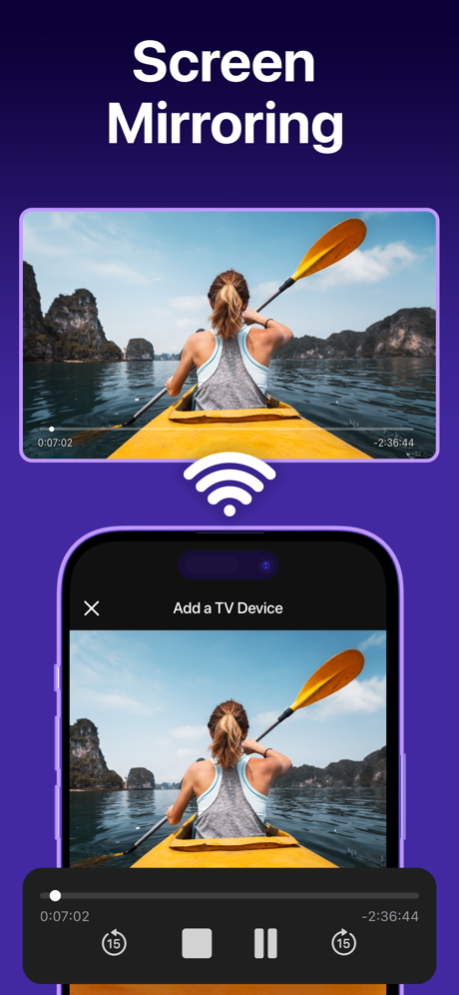RemoTV: Universal TV Remote 2.5
Free Version
Publisher Description
TV remote always goes missing? Frustrated by complicated controls? Meet RemoTV—the universal smart TV remote always within reach.
Compatible with top brands, this app will make your TV viewing experience smooth and intuitive. Dive straight into your digital entertainment without wrestling with your remote to log in or type the movie you want to watch. No more fuss–just fun!
RemoTV offers a full range of features that lets you seamlessly switch between channels, adjust the volume, or fine-tune TV settings, all from the comfort of your iPhone. No more guessing which button does what—the intuitive touchpad and keyboard ensure smooth and straightforward navigation.
This app makes it easy to manage your TV no matter where you are. Whether you're binge-watching in the living room or catching up on shows from the kitchen, enjoy complete control of your TV from every corner of your home.
What you'll love about RemoTV
Universal TV remote: the app works on a wide variety of smart TVs.
Essential controls: change the volume, fast-forward, switch channels, adjust TV settings, and more. Just like your trusty old remote, but smarter.
Handy keyboard: forget about the tedious process of typing on your TV screen. Now you can input your queries right from your iPhone hassle-free.
Responsive touchpad: no need to fumble with physical buttons—our touchpad lets you seamlessly glide through menus and scroll content.
Effortless setup: just connect your iPhone and TV to the same Wi-Fi network, and you’re good to go—no manuals or elaborate pairing.
Instant access to entertainment: launch streaming services and apps in a snap using handy shortcuts.
It's time to retire your old remote and discover a new level of comfort with a responsive and ultra-compatible remote control that effortlessly guides you to your desired content. Streamline your TV experience with smart and reliable RemoTV today!
PREMIUM SUBSCRIPTION
- You can subscribe to get unlimited access to certain app features.
- Subscriptions are billed automatically at the rate depending on the selected subscription plan.
By using the app, you are agreeing to our Privacy Policy and Terms of Use:
https://ascellamobile.com/remotv/privacy/
https://ascellamobile.com/remotv/terms/
Apr 20, 2024
Version 2.5
RemoTV is back with some great news!
This update brings widgets to control your TV right from the Home Screen.
Your feedback is greatly appreciated, so please consider leaving a review. In the meantime, we’ll keep making the app even better for you!
About RemoTV: Universal TV Remote
RemoTV: Universal TV Remote is a free app for iOS published in the System Maintenance list of apps, part of System Utilities.
The company that develops RemoTV: Universal TV Remote is Ascella Apps. The latest version released by its developer is 2.5.
To install RemoTV: Universal TV Remote on your iOS device, just click the green Continue To App button above to start the installation process. The app is listed on our website since 2024-04-20 and was downloaded 1 times. We have already checked if the download link is safe, however for your own protection we recommend that you scan the downloaded app with your antivirus. Your antivirus may detect the RemoTV: Universal TV Remote as malware if the download link is broken.
How to install RemoTV: Universal TV Remote on your iOS device:
- Click on the Continue To App button on our website. This will redirect you to the App Store.
- Once the RemoTV: Universal TV Remote is shown in the iTunes listing of your iOS device, you can start its download and installation. Tap on the GET button to the right of the app to start downloading it.
- If you are not logged-in the iOS appstore app, you'll be prompted for your your Apple ID and/or password.
- After RemoTV: Universal TV Remote is downloaded, you'll see an INSTALL button to the right. Tap on it to start the actual installation of the iOS app.
- Once installation is finished you can tap on the OPEN button to start it. Its icon will also be added to your device home screen.